(I’m painfully aware that Notes From Nowhere has been lacking in insulting posts lately, and promise that this will change again once I’m finished with catching up on work that I couldn’t do because of my broken arm. With that in mind, here’s a mini software review:)
I guess I’m one of those living by the rule of making “things as simple as possible, but not simpler.” Which can be awfully difficult. This past week I had three things to design (a small photography booklet, a conference poster, and my own upcoming book of 160 pages – mostly photography, and some text), and felt like taking the opportunity and try new software.
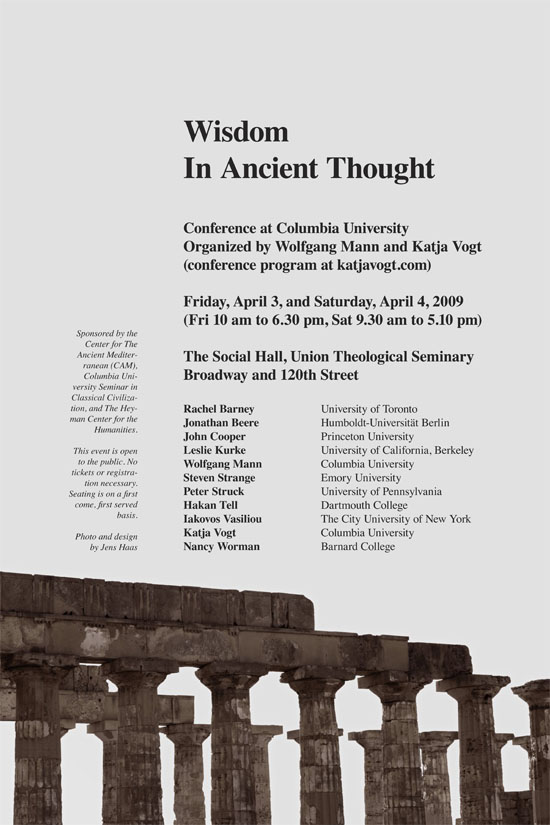
To make these kinds of things, I mostly use Adobe InDesign. For an Adobe application, and especially for one that is so widely used in the publishing industry, InDesign is still relatively mean and lean, which I like. But I always like leaner and meaner, and that’s why I gave Apple Pages 09 a try, and made the poster and the booklet in parallel, twice, with both applications.
Apple Pages is very nice and slick (sans the design templates, which seem awfully cheesy to me), and simple – but too simple for some things. Pages gets amazingly close to some of the things you can do with InDesign. For the target audience – prosumers who occasionally do some small scale publishing from their home – it may be the best there is. The two posters look quite similar; the first one is the Adobe version, the second one from Pages. The InDesign default typesetting needed very little work, while the Pages version still looks a little off even after I took care of some of the glitches; nothing you can’t fix with some further work, though.
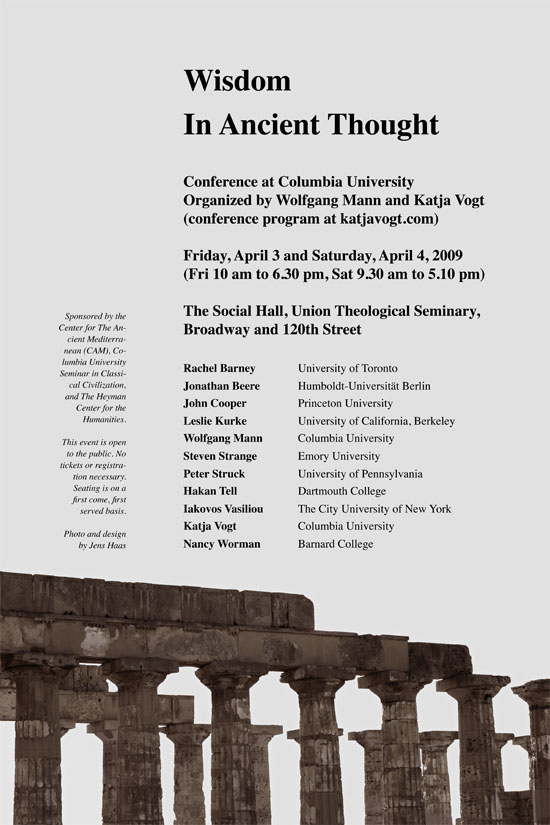
For me, the deal breaker is that Pages lacks control over how you export your files for the printer. You can save a Pages document as a PDF/X file, although it is not immediately clear which iteration. The shop that printed the poster asked for a PDF/X-1a file. A quick round trip to Acrobat Professional and it turns out one can’t do that with Pages. So, back to InDesign. For everything that I’m going to print at home, though, I will consider Pages – it’s nice and fresh and simple.
Oh, and I am aware that this comparison is somewhat “unfair.” I do use a lot of “prosumer” gear when it comes to cameras – not because it is cheaper, but because at times it suits perfectly what I want to do, and how I want to do it. And some of the best software applications I have are basically free (WordPress, NeoOffice, Firefox and its web developer plugins, LaTex, Skype, etc.). I can appreciate a Mercedes Benz, but not for everything!
